Your Multilingual Agent in Slack
Built for global teams

Localize with AI agents for speed and accuracy
to translate a document,
down from a week
projected reduction in translation costs with AI agents
of manual translation effort eliminated by future agents
IBM unlocks AI translation efficiency with Slack and Straker
With over 300,000 employees across 170 countries, IBM operates on an extraordinary global scale. Supporting this complexity in delivering products and services worldwide demands seamless collaboration across languages and time zones. From concept to launch, translation plays a vital role in helping IBM bring products to global markets.
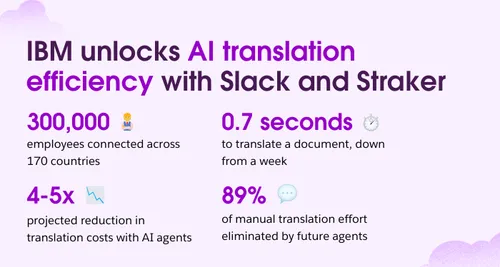
Centralising workflows across timezones and languages
For years, IBM relied on web-based tools and a sprawling network of local language service providers to manage translations. This process was fragmented, time-intensive, and required employees to navigate multiple systems, manually upload files, and manage complex approval processes.
When IBM adopted the Straker app in Slack, everything changed. By translation directly into Slack, IBM teams no longer needed to rely on external tools or multiple suppliers. Translation became a seamless part of their existing workflows.
David Sowerby, Chief Revenue Officer at Straker, highlights the simplicity of this integration: “The beauty of using Straker in Slack is that employees don’t need to learn a new system. They can translate and verify content directly in Slack. This reduces friction and makes translations faster and more accessible.”
Today, 10,000 IBM employees actively use the Straker app each month, translating between 40–50 million words. Teams can upload documents or presentations directly into Slack, where the app translates the content and returns it within seconds.
The app also supports real-time multilingual collaboration in Slack channels. For example, IBM teams in Japan and the US can work together seamlessly. One team member types in English, the other responds in Japanese, and the app instantly translates both messages — ensuring clarity and precision.
Doug Mueller, Program Executive, Worldwide Globalization and Translation at IBM, describes the impact: “Slack’s asynchronous nature and the ease of use of the Straker integration is levelling. It boosts productivity and engagement across global teams.”
Reducing friction across the product lifecycle
Translation used to be a bottleneck for IBM. A single 10,000-word document could take up to a week to process, with multiple steps and touchpoints along the way. Now, with the Straker app in Slack, those same requests are completed in just 0.7 seconds.
This speed is a game changer in avoiding critical bottlenecks during the key stages of product development, testing, and global rollout. Together, Slack and Straker help IBM maintain momentum, eliminating barriers and keeping teams aligned across languages and time zones.
“From development to testing, launching, and supporting products globally, we need solutions that eliminate friction and keep teams aligned,” explains Mueller. “Slack and Straker make that possible.”
Unlike web-based tools, the Slack app is designed to meet IBM’s enterprise needs, delivering tailored translations that ensure precision, maintain tone, and protect sensitive data — all while providing the agility required for a global business.
Shaping the future of translation with AI agents
agents will work alongside teams to refine machine translations, adapt content for specific use cases like marketing or technical documentation, and suggest quality improvements.
“Agents are where translation is headed,” says Sowerby. “Imagine a quality boost agent fine-tuning translations or a style agent adapting language for different audiences. In Slack, these agents will drive efficiency and precision.”
By combining human expertise with AI, Straker’s agents will allow IBM to scale translations globally without compromising quality. This approach also reduces human workload significantly. For example, tasks that previously required manual translation of 900 out of 1,000 words now only need human input for 100 words.
Sowerby adds, “This shift reduces costs by a factor of four or five while maintaining high-quality results. It’s about balancing quality and cost efficiency to deliver the best outcomes.”
As IBM continues to scale, Slack and Straker are setting a new standard for translation — integrating cutting-edge technology with workflows to drive better outcomes for teams worldwide. [#]
Why it’s the perfect app for your Slack
It's built for global teams to chat in any language.
It’s faster with AI-powered translations that save time.
It’s simple with drag-and-drop file translations, requiring no extra steps.
Channel & Direct Message
AI Translation
Translate in Channel feature allows instant AI translations of any texts in your preferred channel.
Localize Content
Instant document translations and media transcriptions in multiple languages.
Personal Agent Translator
Once your language is set, it auto-detects and translates messages into your preferred language—no manual requests needed.
Real-Time Quality Evaluations
Verify Quality Evaluation checks the accuracy, consistency, and quality of AI-translated documents, ensuring businesses deliver messages globally.
Connecting the Straker Translate for Slack
Step 1: Add Straker Translate to Slack
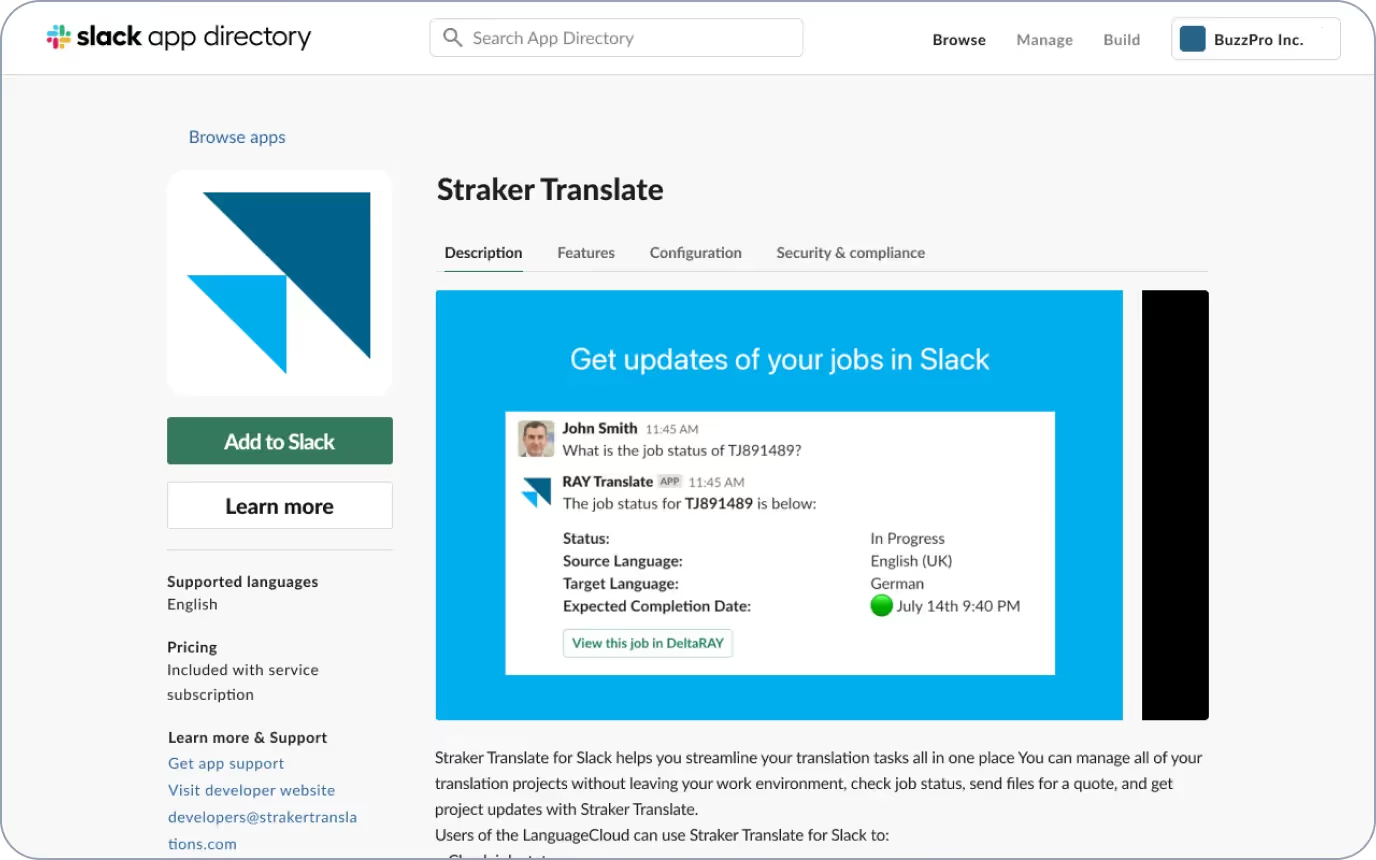
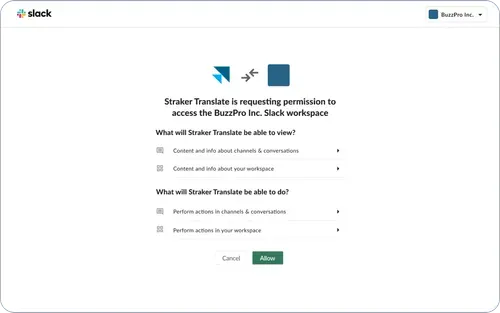
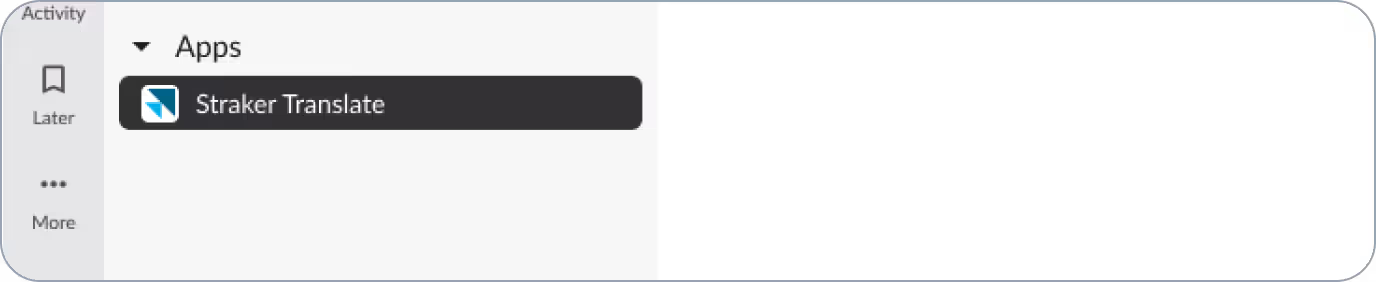
Step 2: Connect Straker Translate to your organization's account using the following methods:
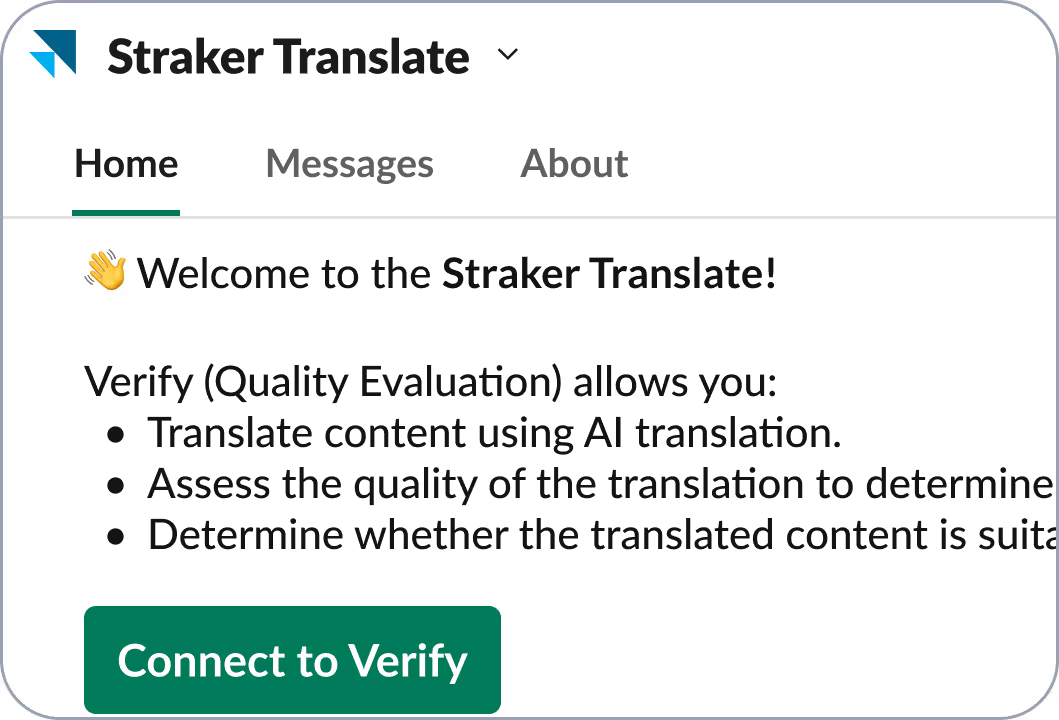
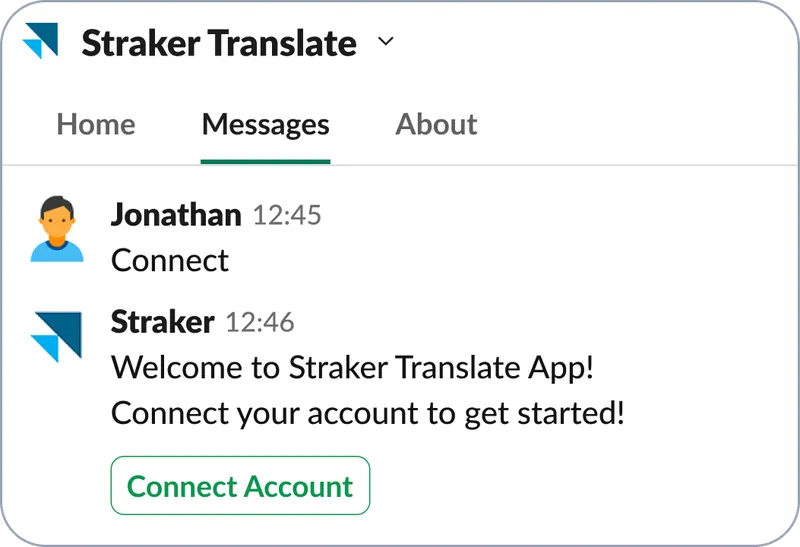
Step 4: Once Straker Translate is connected, you will receive a notification.
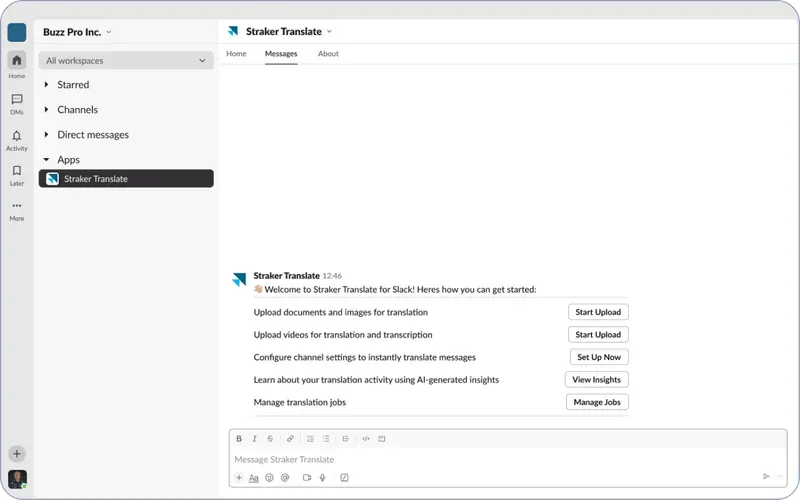
Connecting the Straker Translate for Slack
Step 1: Add Straker Translate to Slack
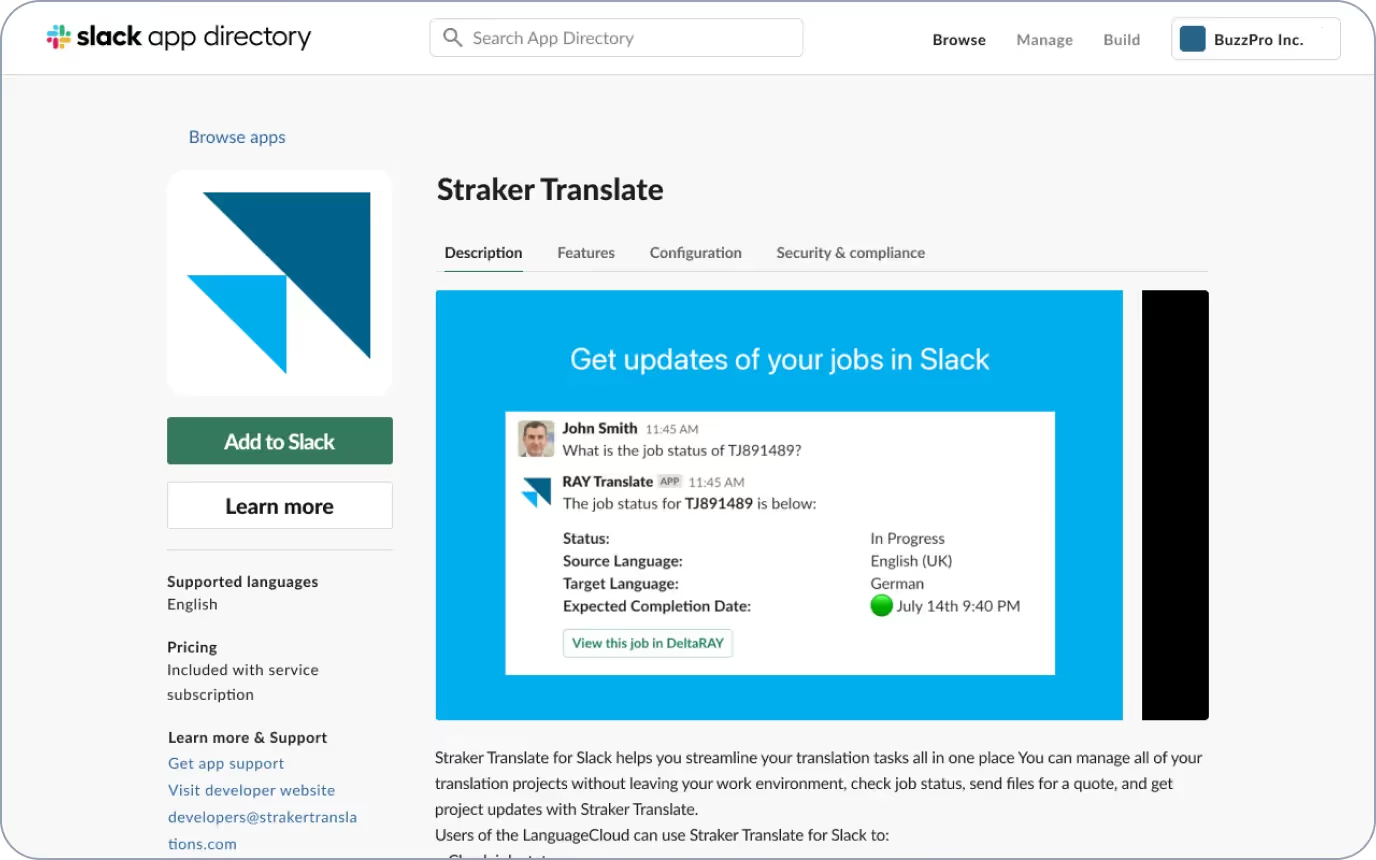
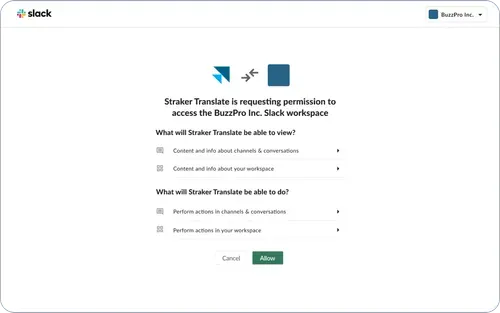
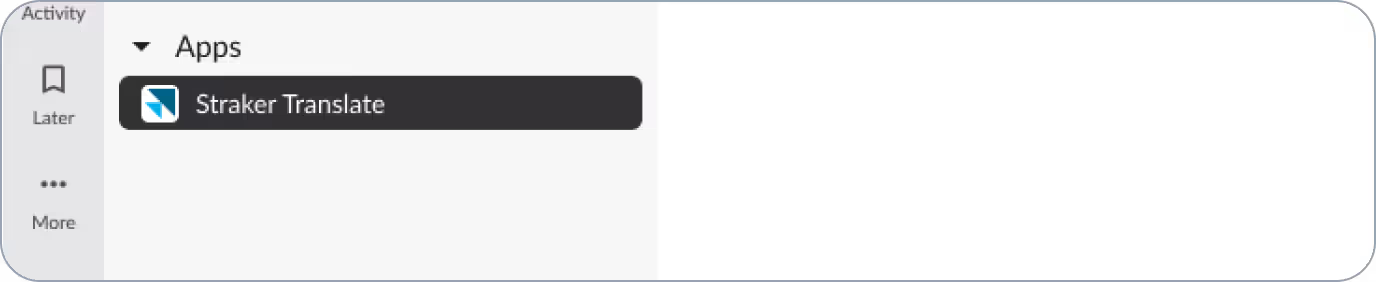
Step 2: Connect Straker Translate to your organization's account using the following methods:
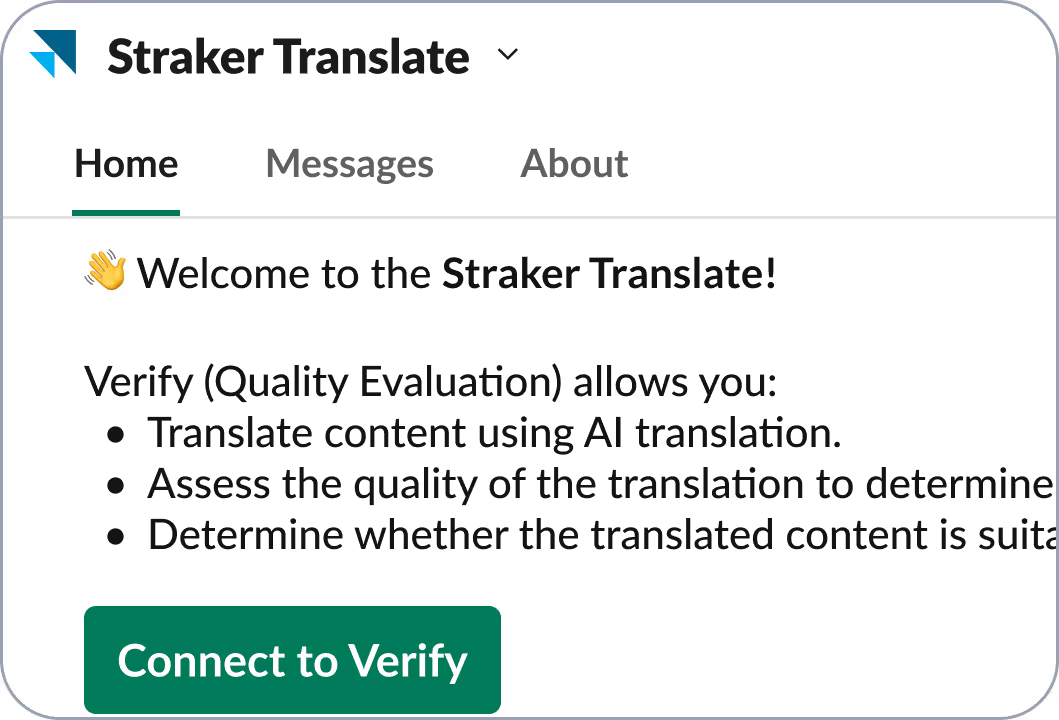
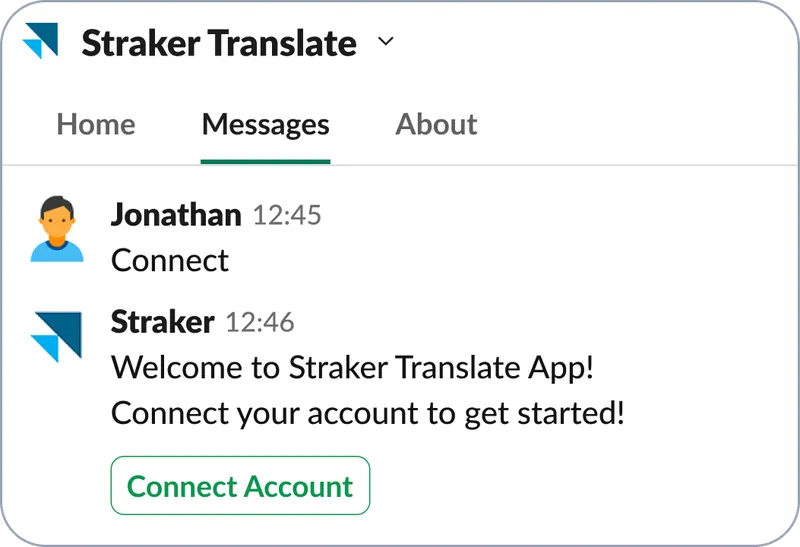
Step 4: Once Straker Translate is connected, you will receive a notification.
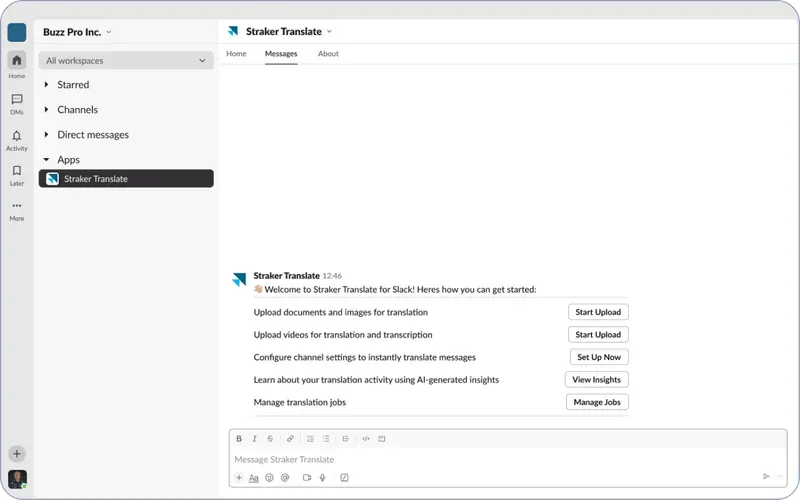
AI-driven language solutions that works for everyone
Customize your localization experience in Slack, with features and integrations designed for your role.

Make your product feel local, everywhere

Keep your technical documentation consistent

Manage localization projects in one place

Develop learning materials in any language
Localize any content into any language with AI
Translate messages, files, and channels—all in one workspace.
Frequently Asked Questions
Find answers to common questions about using Straker in Slack
You can start for free! Premium plans unlock advanced features—perfect for growing teams.
If you use Slack, this app is for you. Everyone in your workspace can access it with ease. Your admin can install the app for your organization or workspace.
We support over 100+ languages. Your team can communicate and localize content in nearly any language you need.
You can sign up for the features you want to use except the Translation Settings which your admin user can enable on your behalf.
We use enterprise-level encryption to keep all your messages and files secure. We also are fully compliant with GDPR, and our Information Security Management System (ISMS) is certified against the ISO/IEC 27001 standard.
Click “Add to Slack” above or download it from here, and the app will be added to your Slack in seconds. Setup is that simple.
Everything you need to communicate and collaborate within Slack

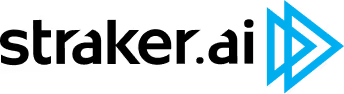




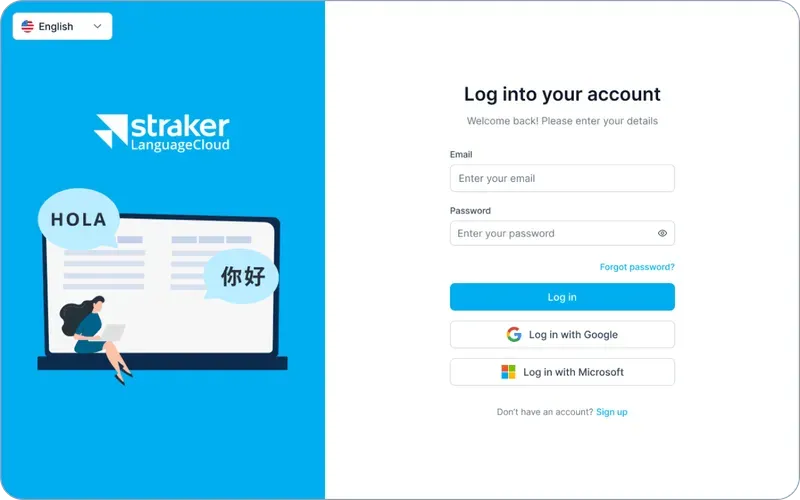
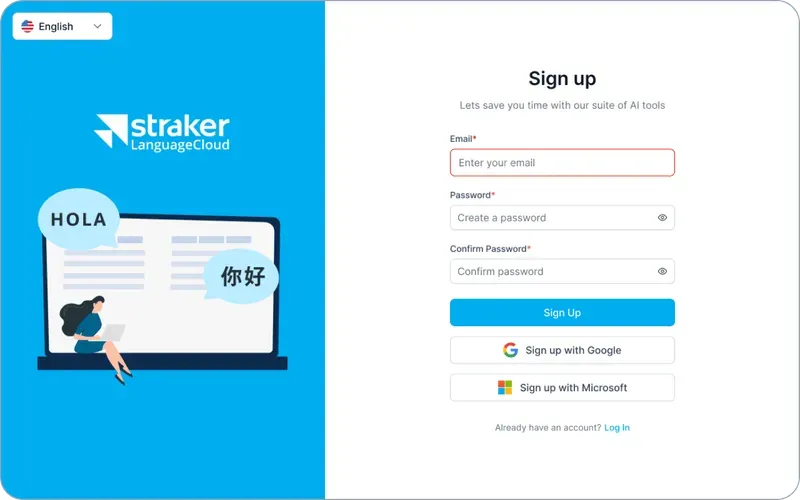
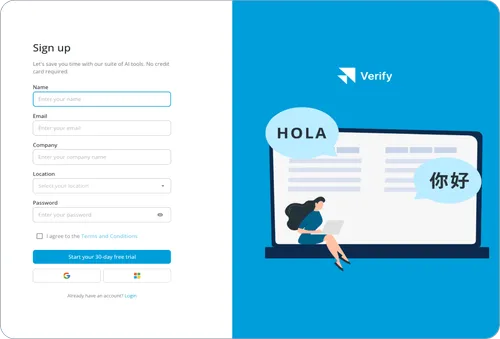










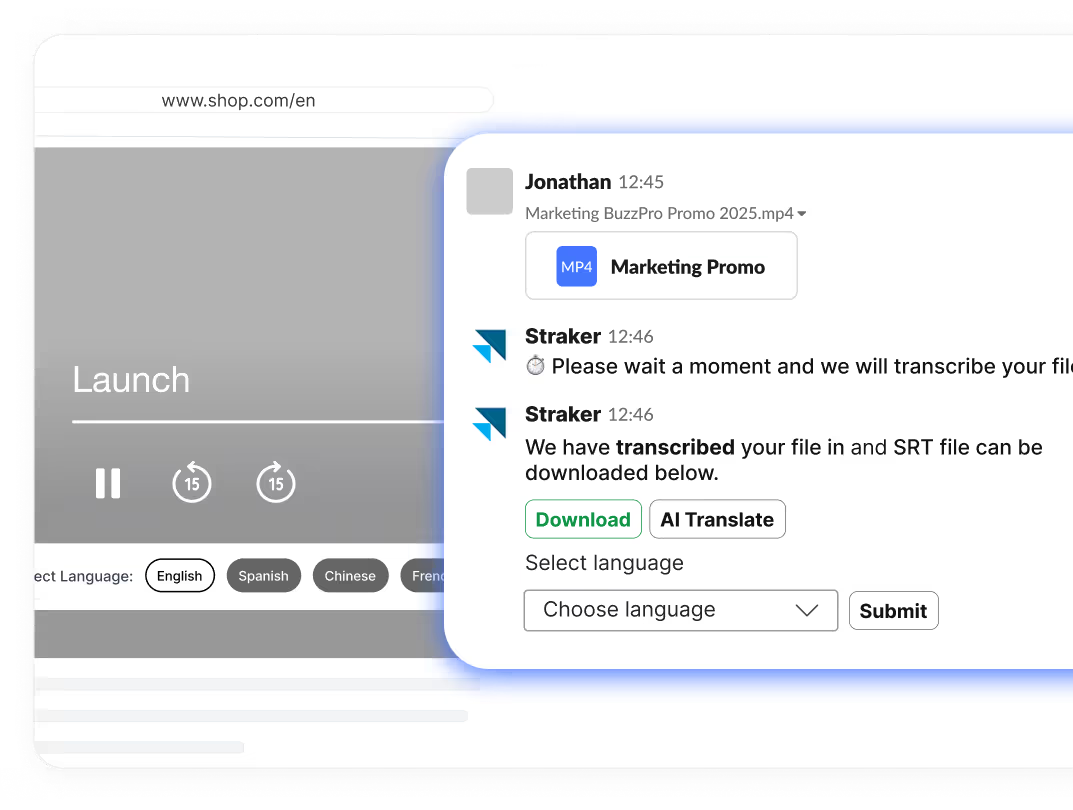
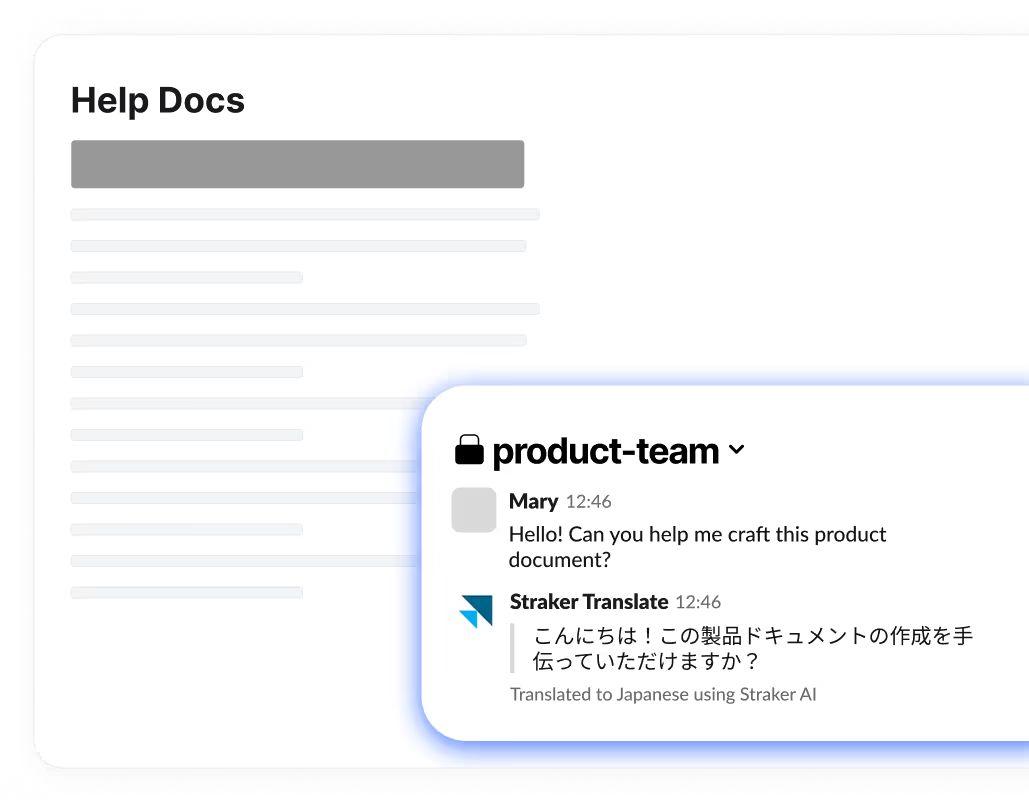
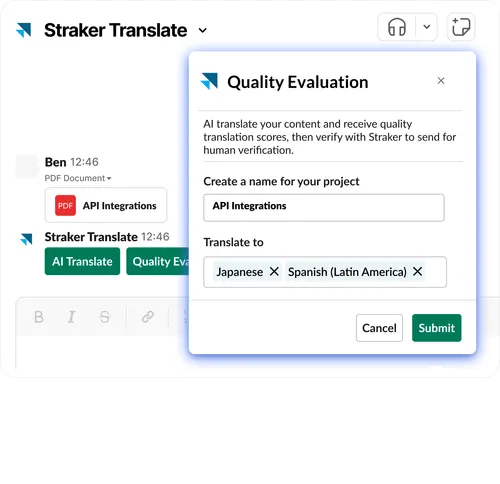
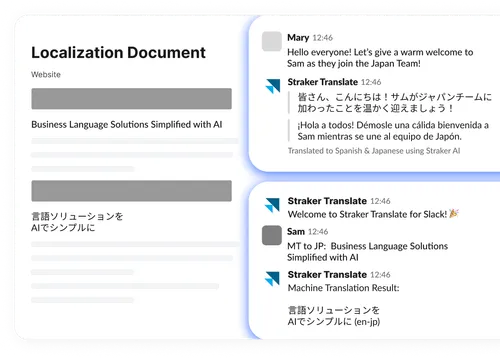
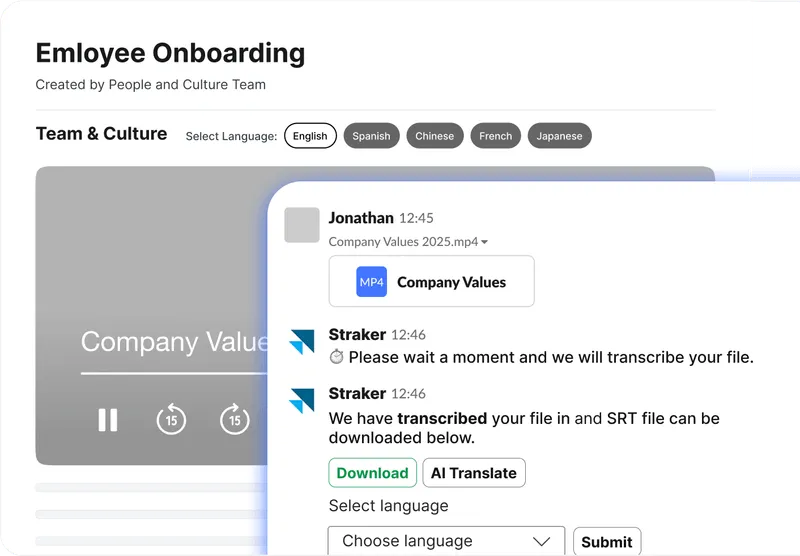
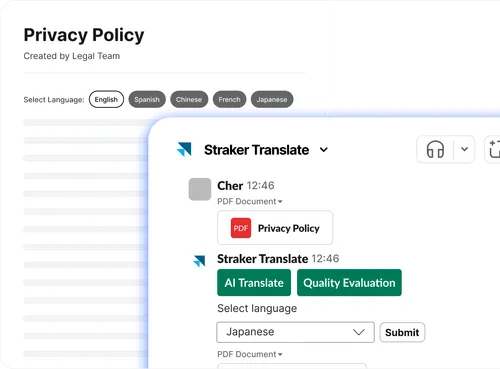
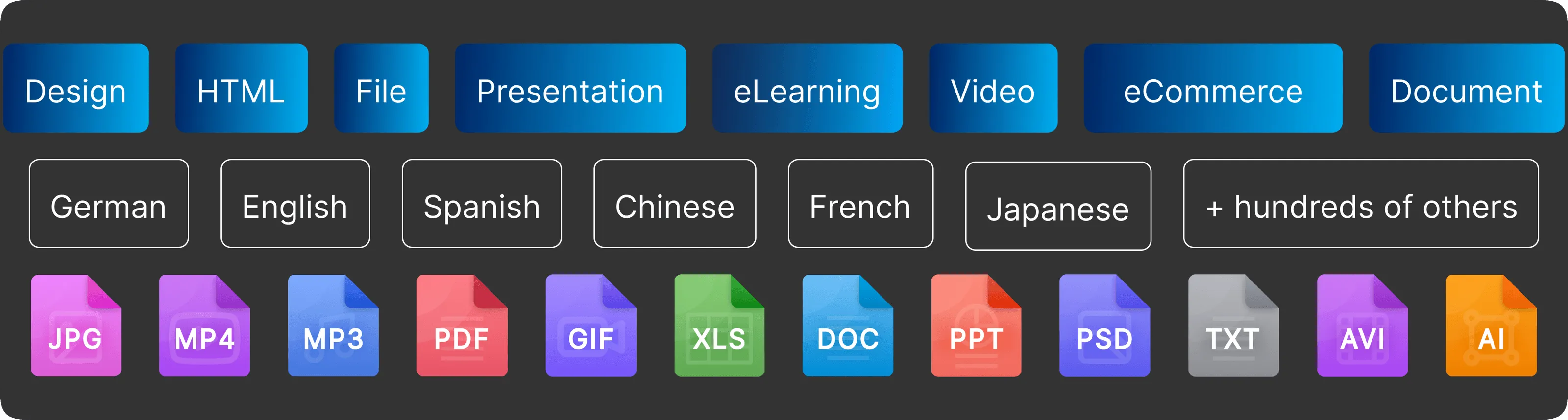
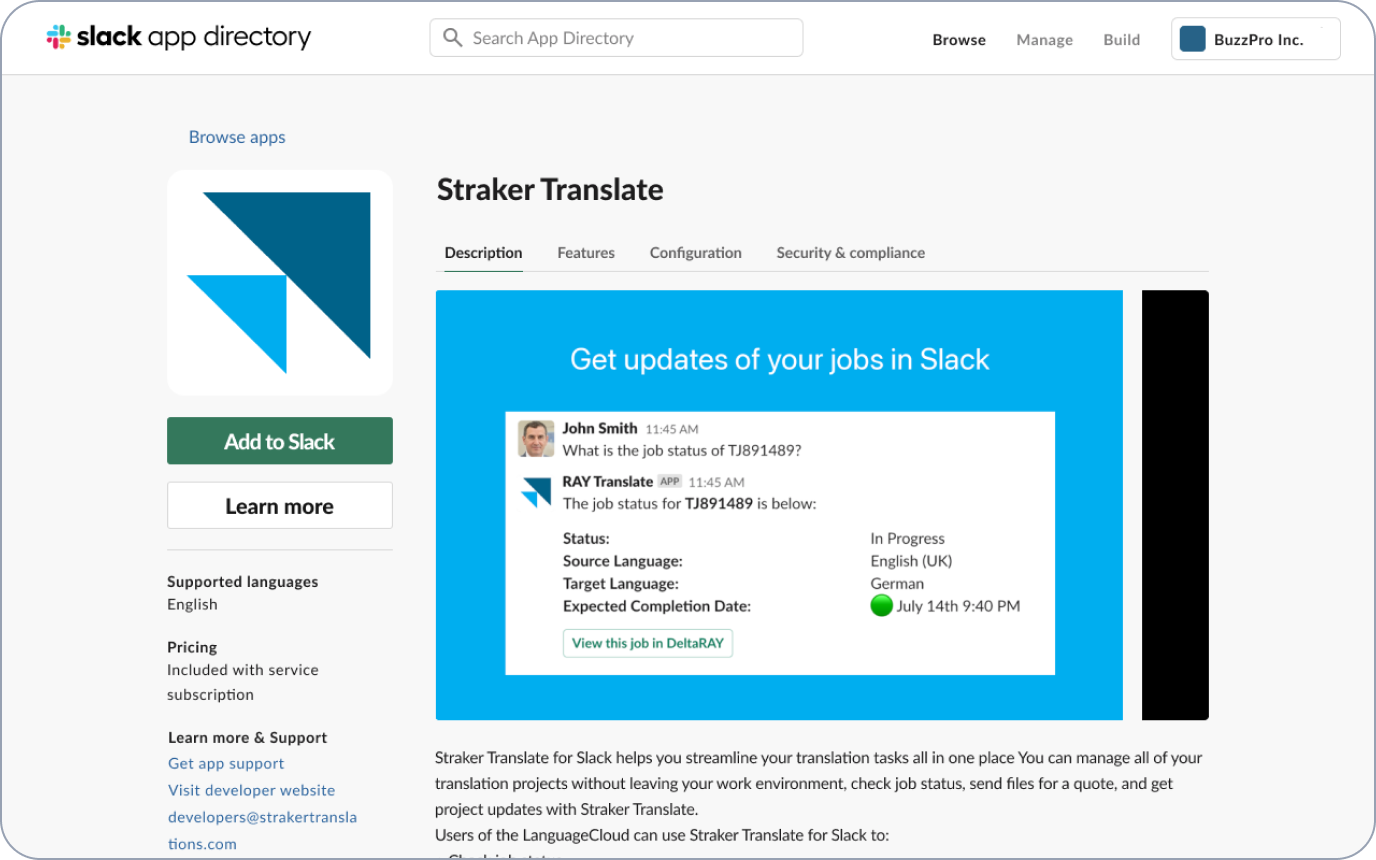
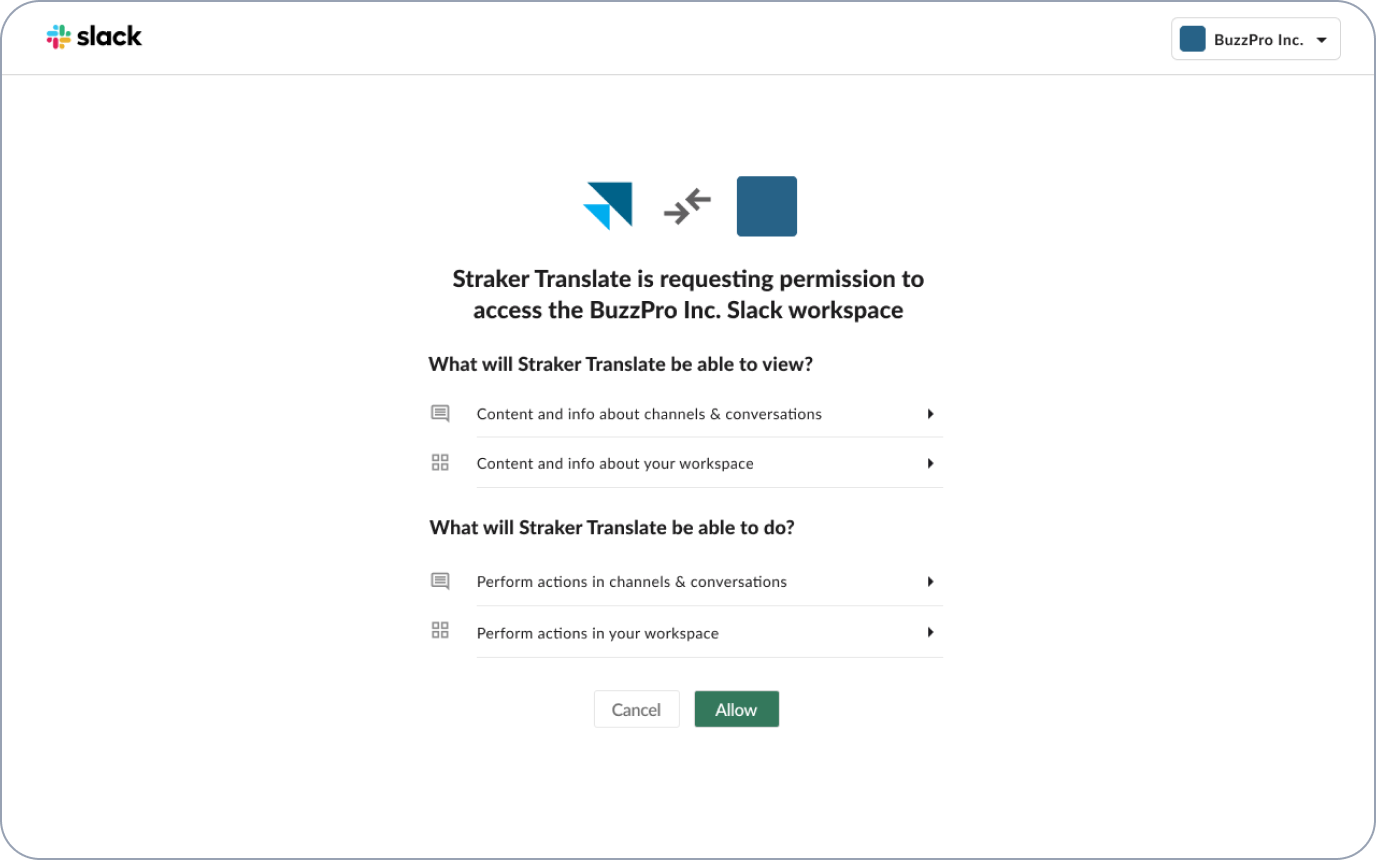

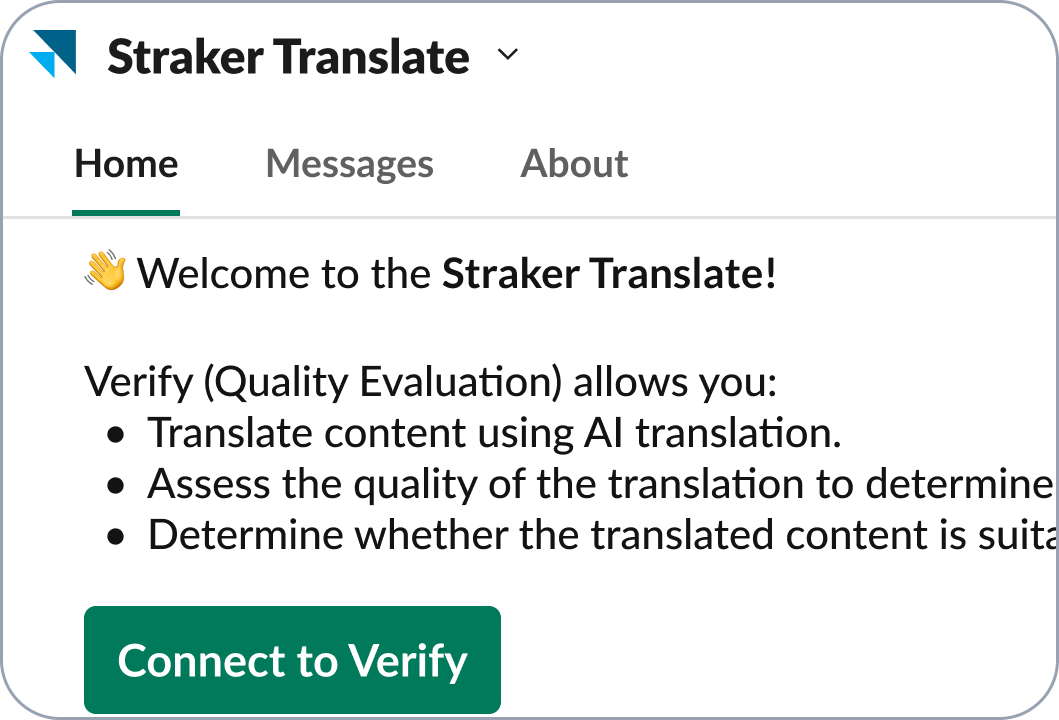
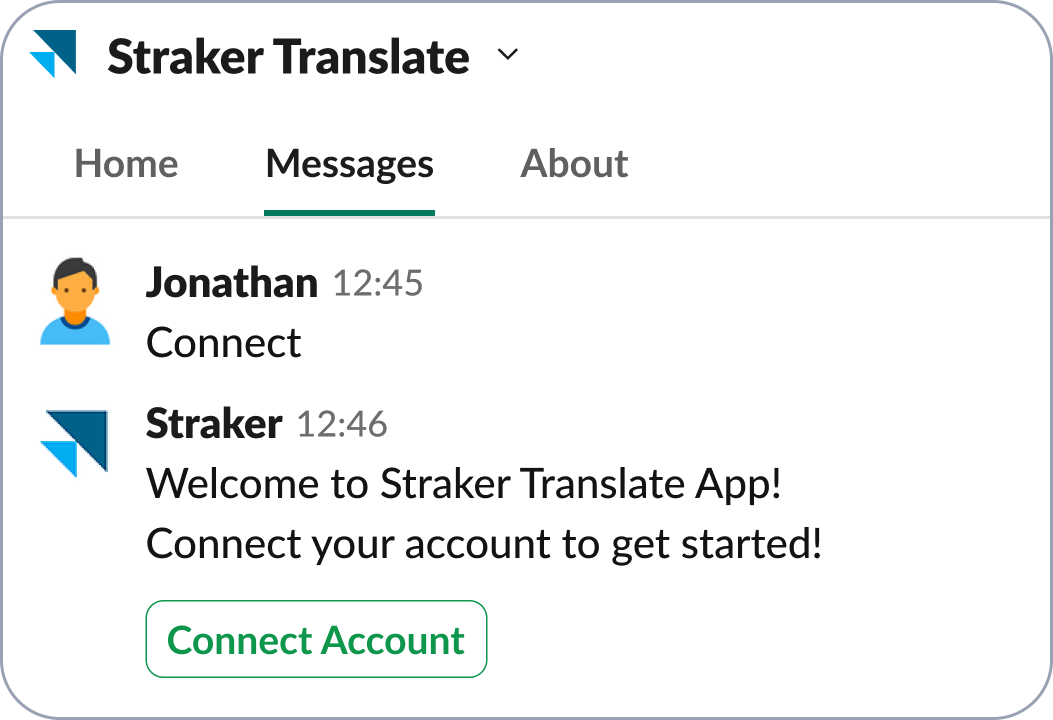
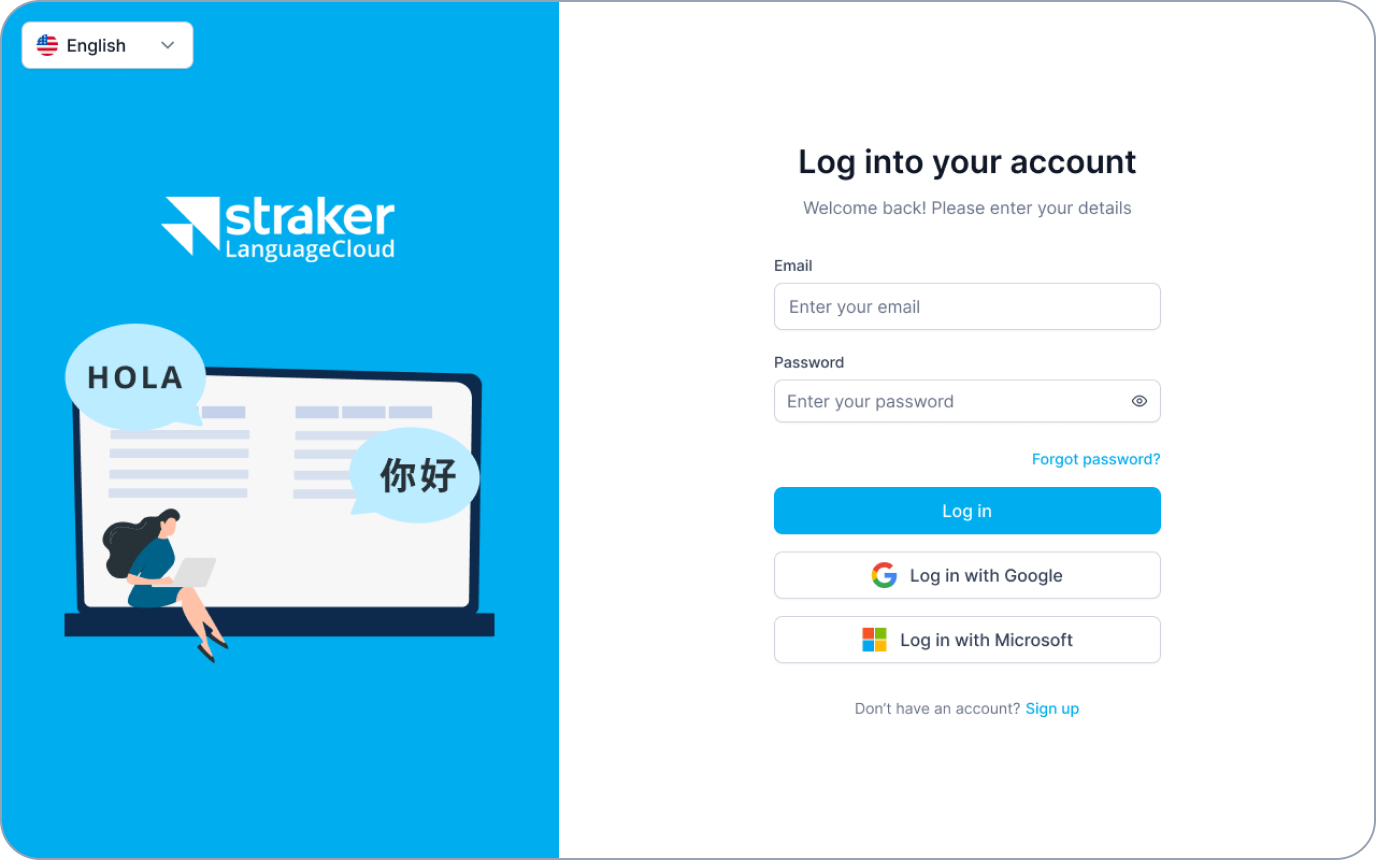


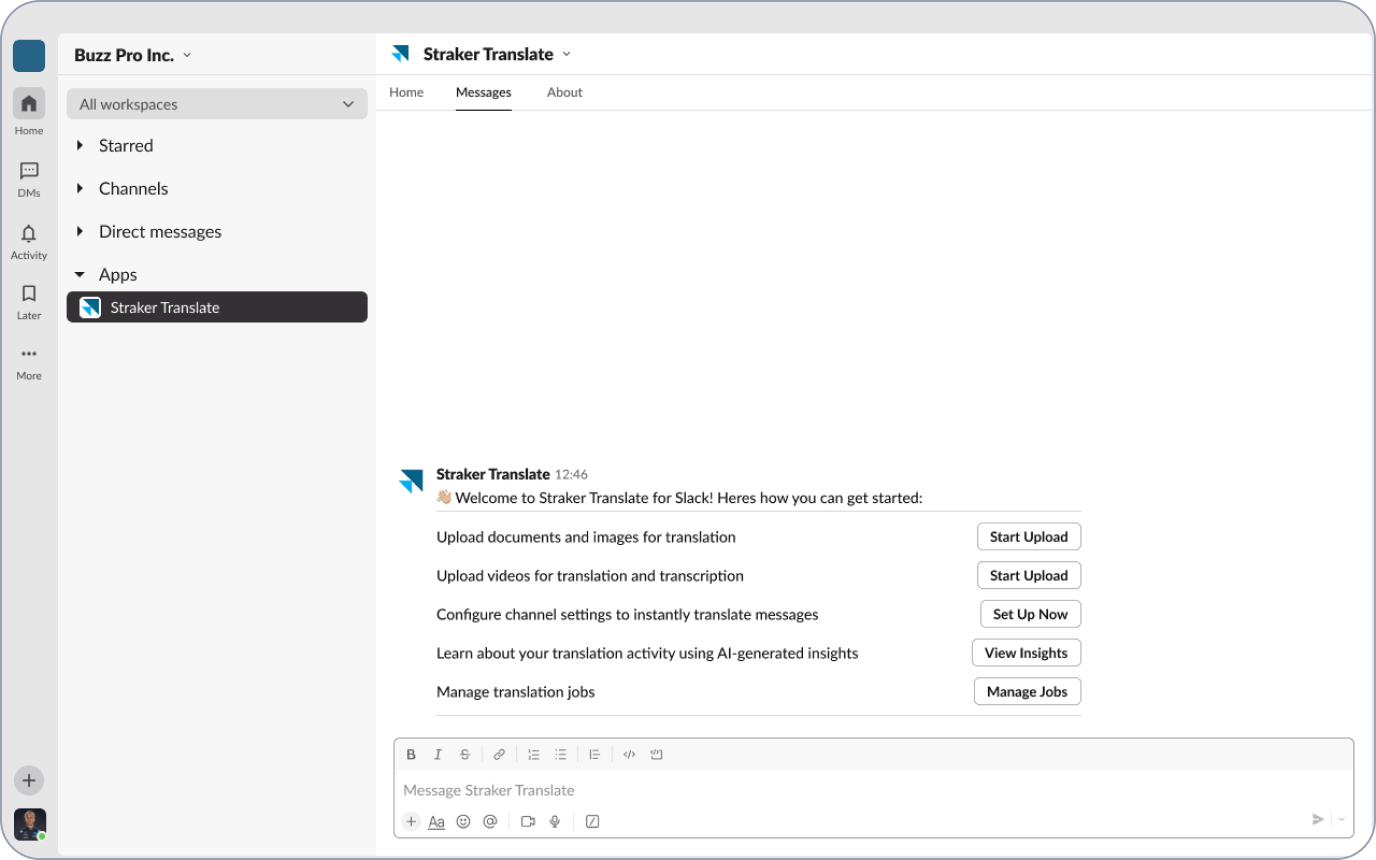



















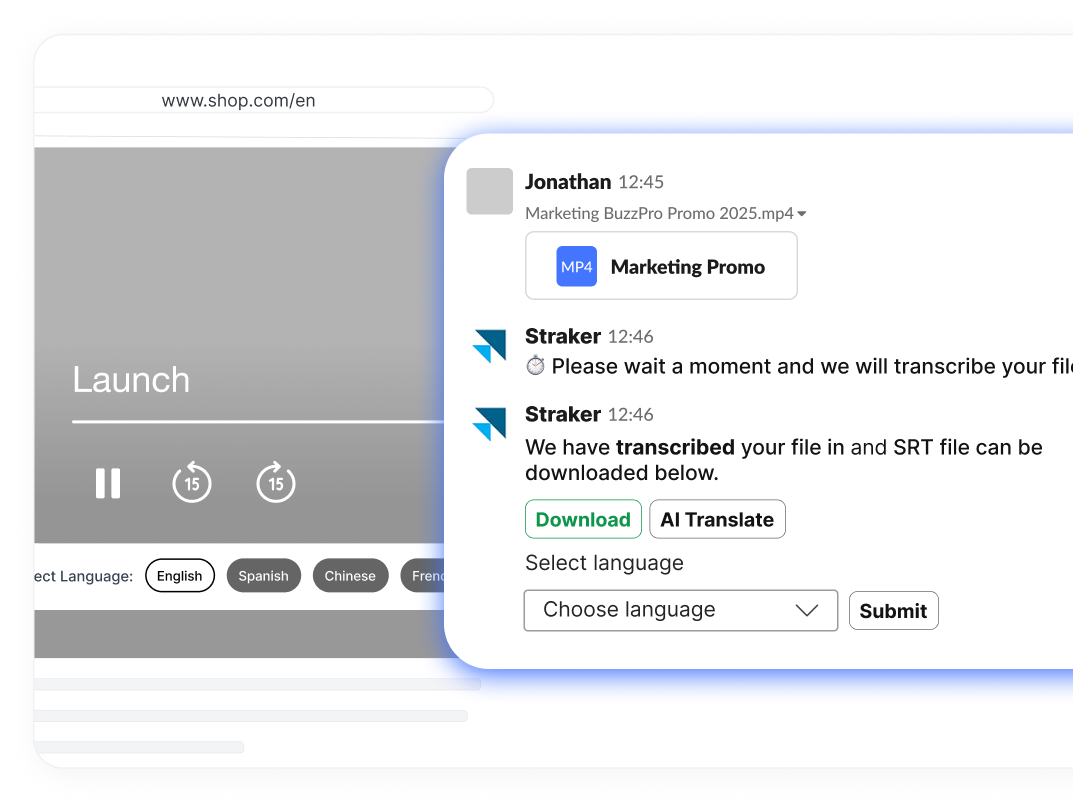
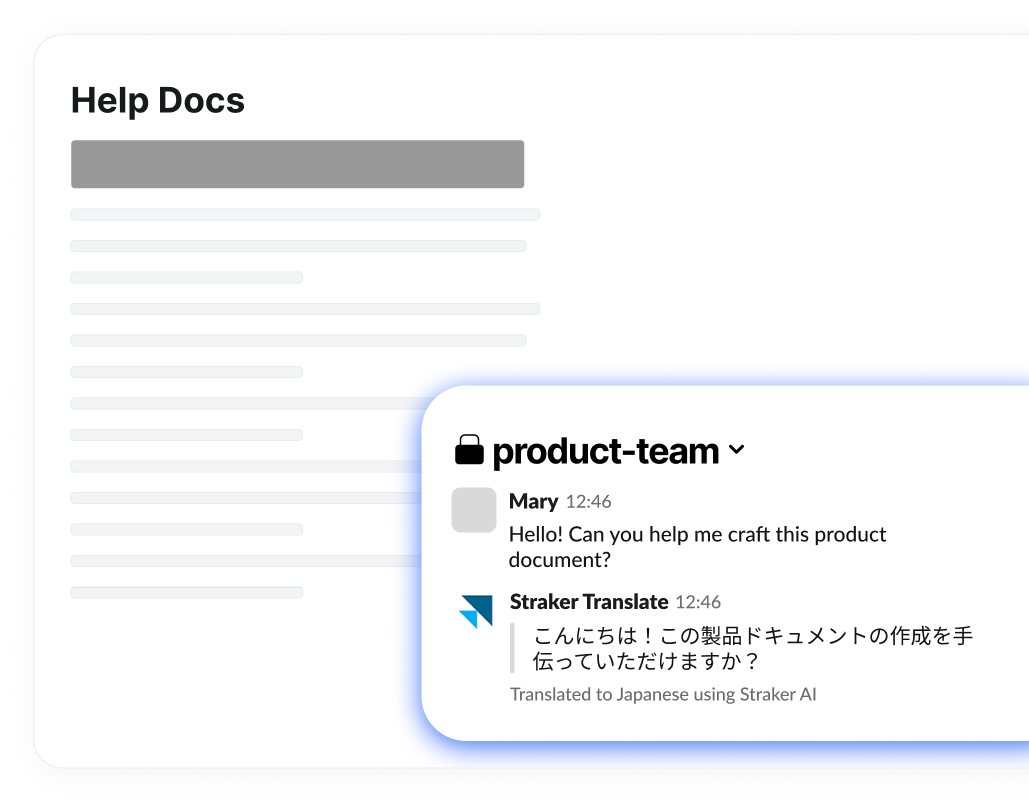
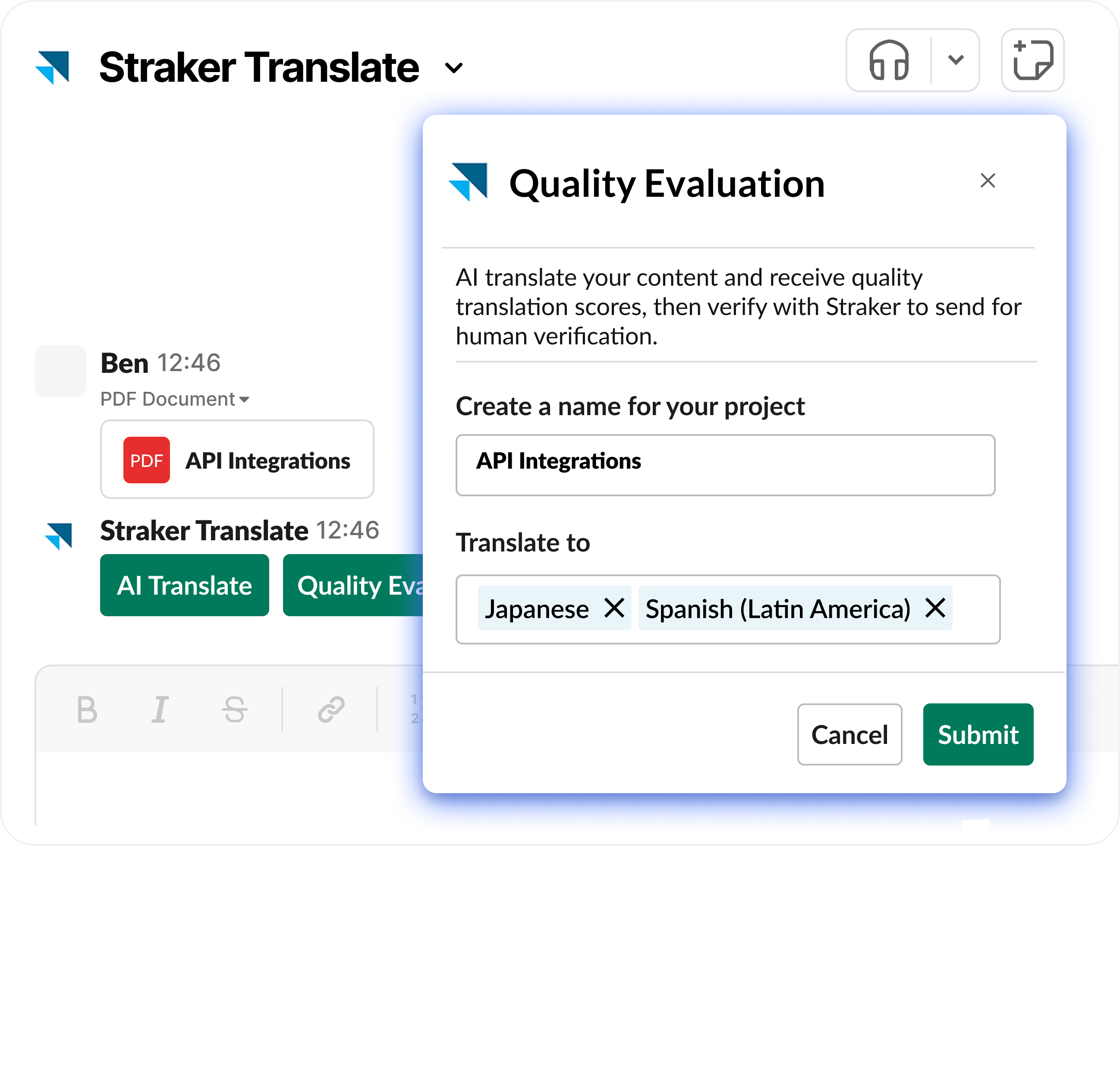
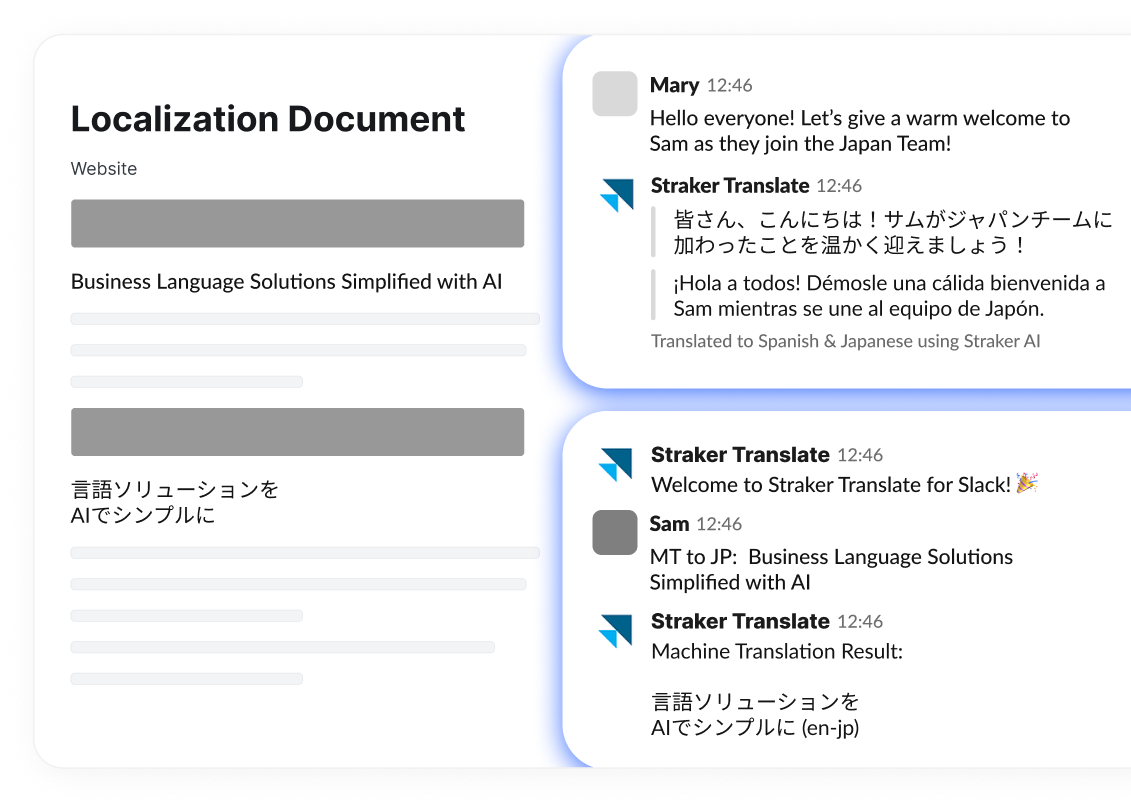


.avif)





