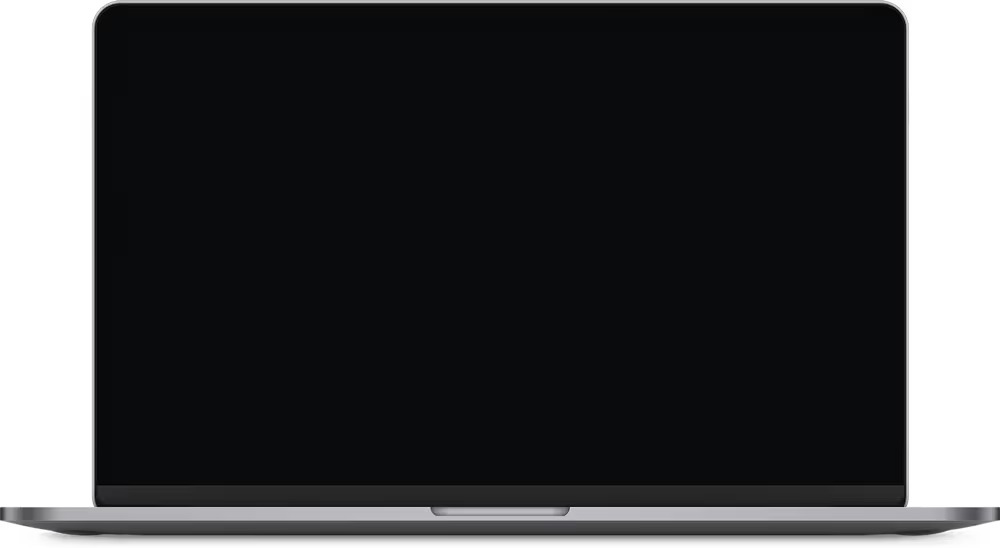Comment connecter l'appli Straker Translate pour Slack
Welcome!
Hello!

- Click "Apps" in the Apps section.
- Select "Manage", then "Browse Apps"
- Type "Straker" into the search bar and click enter to start the search.
- Select "Straker Translate".
- The app will be visible in the "Apps" section.
- Select "IBM CIO" in the Apps dropdown list.
- Once the App is installed - Click "Messages" to get "Help" or type "Help"
- Press the "Direct Login" button on the Home tab to complete the setup.
How to Use Translate Channels
How to Use Text & Document Translation
How to Use Media Translation
Frequently asked questions
How do I submit simple text for machine translation (MT)?
Where can I find a list of supported languages for direct MT?
The following are the available languages supported:
- Afrikaans (af)
- Albanian (sq)
- Amharic (am)
- Arabic (ar)
- Armenian (hy)
- Assamese (as)
- Basque (eu)
- Belarusian (be)
- Bengali (bn)
- Bulgarian (bg)
- Catalan (ca)
- Cebuano (Bisaya/Visayan) (ceb)
- Chichewa (ny)
- Chinese Simplified (zh-CN)
- Chinese Traditional (zh-TW)
- Classical Greek (el)
- Croatian (hr)
- Czech (cs)
- Danish (da)
- Bosnian (bs)
- Dhivehi (dv)
- Dutch (nl)
- English (en)
- Esperanto (eo)
- Estonian (et)
- Finnish (fi)
- French (fr)
- French Canadian (fr-ca)
- Georgian (ka)
- German (de)
- Greek (el)
- Guaraní (gn)
- Gujarati (gu)
- Haitian Creole French (ht)
- Hebrew (iw)
- Hindi (hi)
- Hungarian (hu)
- Icelandic (is)
- Indonesian (id)
- Irish Gaelic (ga)
- Italian (it)
- Japanese (ja)
- Javanese (jw)
- Kazakh (kk)
- Khmer (km)
- Kirghiz (ky)
- Korean (ko)
- Kyrgyz (ky)
- Lao (lo)
- Latin (la)
- Latvian (lv)
- Lithuanian (lt)
- Macedonian (mk)
- Malagasy (mg)
- Malay (ms)
- Malayalam (ml)
- Maltese (mt)
- Maori (mi)
- Marathi (mr)
- Mongolian (mn)
- Nepali (ne)
- Norwegian (no)
- Oriya (or)
- Pashto (ps)
- Persian (fa)
- Polish (pl)
- Portuguese (pt)
- Punjabi (pa)
- Romanian (ro)
- Russian (ru)
- Sanskrit (sa)
- Serbian (sr)
- Sesotho (st)
- Sinhala (si)
- Slovak (sk)
- Slovenian (sl)
- Somali (so)
- Spanish (es)
- Sundanese (su)
- Swahili (sw)
- Swedish (sv)
- Tagalog (tl)
- Tajik (tg)
- Tamil (ta)
- Thai (th)
- Turkish (tr)
- Ukrainian (uk)
- Urdu (ur)
- Uzbek (uz)
- Vietnamese (vi)
Note: For direct MT, there is a 5,000-character limit. You can also check it here.
How do I submit a document for machine translation?
Can I have messages in an existing channel translated into my language?
Yes, please get in touch with your Straker Translate App admins via the #translate-at-ibm Slack channel to enable channel MT.
Can I create my own multilingual channel?
IBM users should contact the Straker Translate App Admins via the #translate-at-ibm Slack channel to enable channel translation.
The following target languages are available for channel translation:
- Afrikaans (af)
- Albanian (sq)
- Amharic (am)
- Arabic (ar)
- Armenian (hy)
- Assamese (as)
- Basque (eu)
- Belarusian (be)
- Bengali (bn)
- Bosnian (bs)
- Bulgarian (bg)
- Catalan (ca)
- Cebuano (Bisaya/Visayan) (ceb)
- Chichewa (ny)
- Chinese Simplified (zh-CN)
- Chinese Traditional (zh-TW)
- Classical Greek (el)
- Croatian (hr)
- Czech (cs)
- Danish (da)
- Dhivehi (dv)
- Dutch (nl)
- English (en)
- Esperanto (eo)
- Estonian (et)
- Finnish (fi)
- French (fr)
- French Canadian (fr-ca)
- Georgian (ka)
- German (de)
- Greek (el)
- Guaraní (gn)
- Gujarati (gu)
- Haitian Creole French (ht)
- Hebrew (iw)
- Hindi (hi)
- Hungarian (hu)
- Icelandic (is)
- Indonesian (id)
- Irish Gaelic (ga)
- Italian (it)
- Japanese (ja)
- Javanese (jw)
- Kazakh (kk)
- Khmer (km)
- Kirghiz (ky)
- Korean (ko)
- Kyrgyz (ky)
- Lao (lo)
- Latin (la)
- Latvian (lv)
- Lithuanian (lt)
- Macedonian (mk)
- Malagasy (mg)
- Malay (ms)
- Malayalam (ml)
- Maltese (mt)
- Maori (mi)
- Marathi (mr)
- Mongolian (mn)
- Nepali (ne)
- Norwegian (no)
- Oriya (or)
- Pashto (ps)
- Persian (fa)
- Polish (pl)
- Portuguese (pt)
- Punjabi (pa)
- Romanian (ro)
- Russian (ru)
- Sanskrit (sa)
- Serbian (sr)
- Sesotho (st)
- Sinhala (si)
- Slovak (sk)
- Slovenian (sl)
- Somali (so)
- Spanish (es)
- Sundanese (su)
- Swahili (sw)
- Swedish (sv)
- Tagalog (tl)
- Tajik (tg)
- Tamil (ta)
- Thai (th)
- Turkish (tr)
- Ukrainian (uk)
- Urdu (ur)
- Uzbek (uz)
- Vietnamese (vi)
- Direct message - If you choose Message, the Straker bot will send a new message inside the channel or DM.
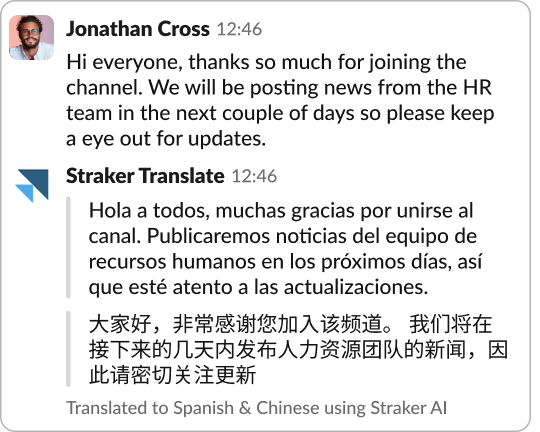
- Thread - If you choose In thread, the Straker bot will reply to your original message in the message thread.
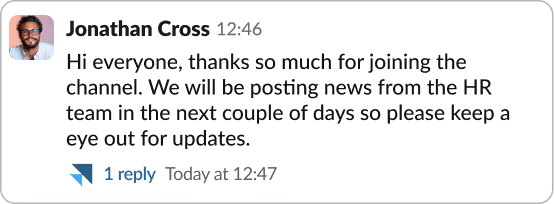
How can I disable/change the language settings in a Slack channel?
Please get in touch with your Straker Translate App admins via the #translate-at-ibm Slack channel to disable channel translation or change the current list of target languages.
I received a message from another user in a language I don't understand. How can I get it translated?
You can translate messages into your preferred language by setting up your locale in Slack. For more information, please visit this link.
What is the translation cost?
For details on the cost of translation, please contact the IBM Globalization team via the #translate-at-ibm Slack channel.
Who do I contact if I cannot find/install the Straker Translate Slack app?
Please post a query in the #translate-at-ibm Slack channel and an IBM Globalization representative will be getting in touch with you.
Who do I contact if I have problems or questions with the Straker Translate Slack app?
Please post a query in the #translate-at-ibm Slack channel and an IBM Globalization representative will be getting in touch with you.
How do I get high-quality human translations?
Human translation requests will be available via the Slack app in future. Meanwhile, please continue to use Translate@IBM.
Is translation of multimedia material supported?
Yes, you can now upload media files directly in Slack and get them transcribed, translated and ready to download. Learn more here.
Can we offer the Straker Translate Slack app solution to external IBM customers?
Yes. As an IBM Premium Partner, Straker has a Global ESA agreement in place that can be used to jointly target IBM customers. Please use this form to get in touch with the Global AM Straker team supporting IBM.